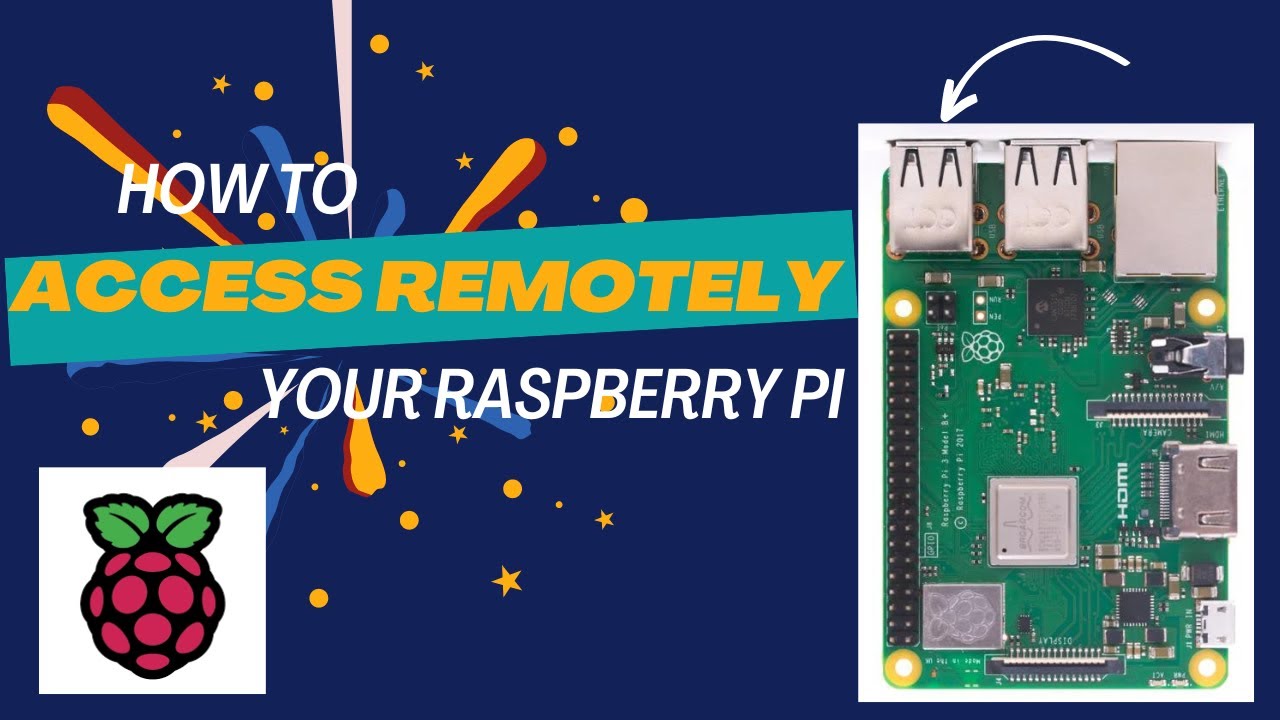Ever found yourself miles away from your Raspberry Pi, needing to tweak a setting or grab a file? Remote access is no longer a luxury, it's a necessity for any serious Raspberry Pi enthusiast, unlocking a world of possibilities from anywhere with an internet connection.
Imagine controlling your home automation system while on vacation, monitoring your 3D printer's progress from your office, or accessing your personal cloud storage from a coffee shop across town. The Raspberry Pi, a tiny yet powerful computer, becomes infinitely more versatile when you can interact with it remotely. This article dives deep into the world of Raspberry Pi remote access, exploring the best methods, tools, and techniques to keep you connected, no matter where you are.
| Raspberry Pi Remote Access Methods Comparison | |
|---|---|
| Method | Description |
| SSH (Secure Shell) | A command-line interface that provides secure remote access to your Raspberry Pi's terminal. Ideal for executing commands, managing files, and performing system administration tasks. |
| VNC (Virtual Network Computing) | A graphical desktop sharing system that allows you to remotely control your Raspberry Pi's graphical user interface (GUI). Suitable for applications that require a visual interface, such as running desktop applications or viewing multimedia content. |
| Raspberry Pi Connect | A new, simplified remote access solution specifically designed for Raspberry Pi devices. It offers a secure and easy-to-use interface accessible through any web browser. |
| Chrome Remote Desktop | A free and officially supported remote access solution from Google. It provides native apps for various operating systems, including Windows, macOS, Linux, iOS, and Android. Requires a Google account for authentication. |
| TeamViewer | A popular remote access software that offers a user-friendly interface and cross-platform compatibility. It is free for personal use but requires a license for commercial purposes. |
| Splashtop Remote Desktop | A remote access solution known for its high performance and low latency. It supports various devices and offers features like file transfer and remote printing. |
| Samba | Not strictly a remote access tool, but a free software reimplementation of the Server Message Block (SMB) networking protocol. Allows you to share files and printers between your Raspberry Pi and other devices on your network. Useful for accessing files remotely through a network share. |
| XRDP | An open-source implementation of the Remote Desktop Protocol (RDP). Allows you to connect to your Raspberry Pi using Microsoft's Remote Desktop Client. |
- Aaron Pierre Bio Family Career The Rising Star You Need To Know
- Movierulz Illegally Streaming Movies Alternatives Info